
 on the toolbar. The Edit
menu can also invoked by clicking the right mouse button. The
dialog box enables the user to specify a bed's properties. The
only data required for every bed is its thickness, and as much or
as little other information as is required can be entered
initially: all data pertaining to a bed can be edited
subsequently. On the input window a series of drop-down menus
provide options for recording information about the bed.
on the toolbar. The Edit
menu can also invoked by clicking the right mouse button. The
dialog box enables the user to specify a bed's properties. The
only data required for every bed is its thickness, and as much or
as little other information as is required can be entered
initially: all data pertaining to a bed can be edited
subsequently. On the input window a series of drop-down menus
provide options for recording information about the bed.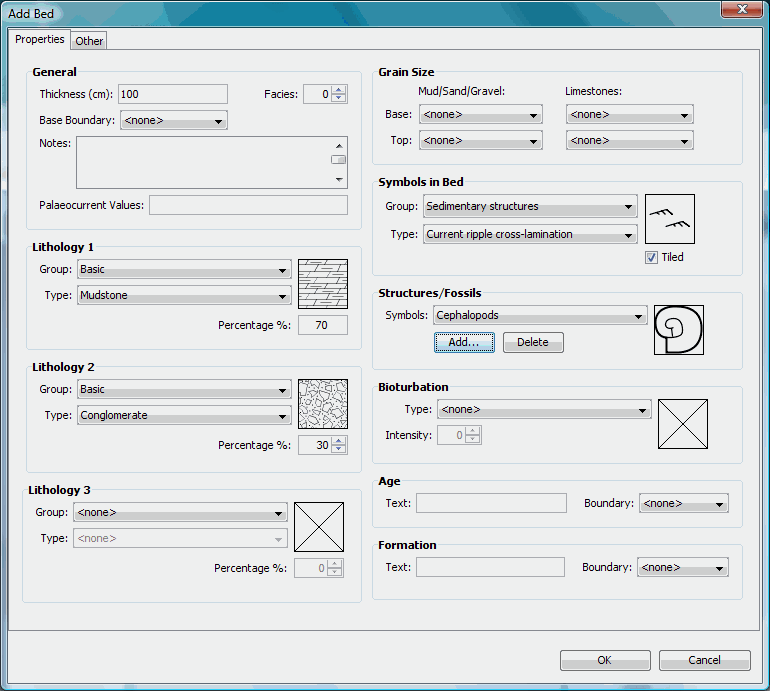
 on the toolbar or double click
the left mouse button on the selected bed.
on the toolbar or double click
the left mouse button on the selected bed.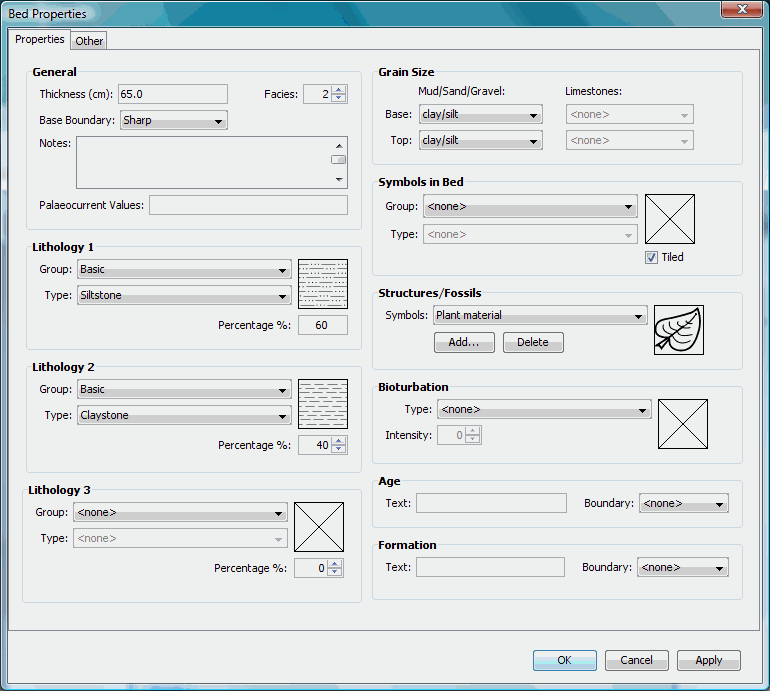
 on the toolbar. To insert a new bed into a specific part of the log click Insert
Bed Under Selected Bed in the Edit menu; alternatively click Insert
Bed Under Selected Bed
on the toolbar. To insert a new bed into a specific part of the log click Insert
Bed Under Selected Bed in the Edit menu; alternatively click Insert
Bed Under Selected Bed  on the toolbar.
on the toolbar.