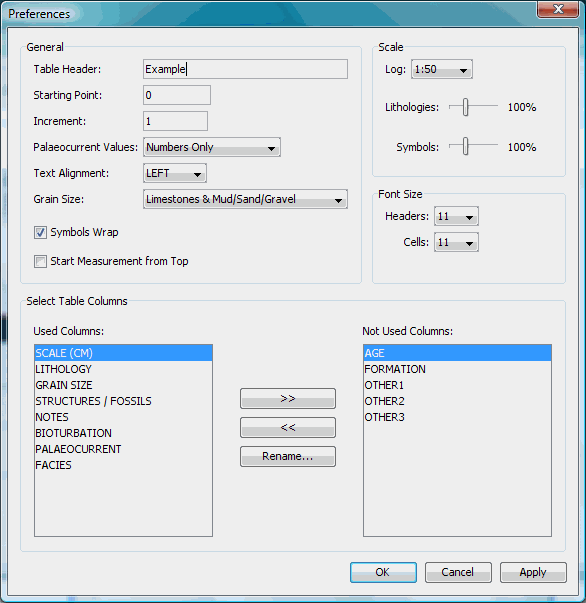Customise
the
graphic log
To change the column width,
position the mouse pointer on the edge of the column you want to
resize. The mouse pointer will change to a two way arrow. Hold
down the left mouse key and drag the mouse to resize the
column.
Using the preferences window (see
figure bellow) the user can change the layout and format of the
log table to suit particular needs. The preferences window can be
invoked by selecting Preferences
in the Tools menu;
alternatively click Preferences  on
the toolbar. Alternative
layouts can be used, using all or some of these columns, or using
some of the following additional columns.
on
the toolbar. Alternative
layouts can be used, using all or some of these columns, or using
some of the following additional columns.
(a) Bioturbation: this column may be used to display symbols for
different types of ichnofauna plus a value to indicate the
intensity of the bioturbation.
(b) Facies: a useful way of the showing the facies is to use a
narrow column for each facies and filling in the column adjacent
to the appropriate beds. This format of representing facies
information can provide a quick, visual impression of the
distribution of facies within a succession, and if the order of
the columns is arranged appropriately, for example with the
shallowest representation of depositional environment on the left
and the deepest on the right, then shallowing or deepening trends
can be recognised.
(c) Palaeocurrent data is recorded bed-by-bed with multiple
entries for a single bed possible: SedLog stores the data
numerically, but it can be displayed on the graphic log either as
numbers of as arrows with appropriate orientations.
(d) Columns for stratigraphic information: 'Age' and 'Formation'
columns are intended to be placed on the left side of the log,
with boundaries between stratigraphic units entered at the
appropriate bed and names displayed with text aligned vertically.
(e) Three further user-defined columns are available for entering
either text or numerical data. These may be used to record
features such as colour, the positions of samples or photographs
or data that result from geochemical or other analyses.
Any of the columns can be renamed via a layout window (see figure
bellow) and this window can also be used to modify a number of
other aspects of the appearance of the graphic log. Several
different scales are available, from 1:10 to 1:1000; there are
also options on the intervals for display of the numbers on the
scale and the scale can either measure form bottom to top for
outcrop or downward for depth in borehole core. The size of the
symbols, the magnification of the lithology patterns and the font
sizes can be adjusted to suit different log scales. The order of
the positions of the columns from left to right can be changed as
required, and the name of the column customised. The default title
at the top of the grain size scale is a dual clastic and carbonate
scale, but either can be used on its own. The title of the log is
also inserted via this window. An important consideration in the
design of SedLog has been the desire to allow the user as much
flexibility as possible in the appearance of the output, although
there are some limitations: for example, the total number of
columns available is fixed and symbols can only be inserted into
some columns. The width of columns can be modified on-screen by
click-and-drag of the column boundaries. Once a layout has been
created it can be saved as a template for multiple data sets.
See Also
Templates
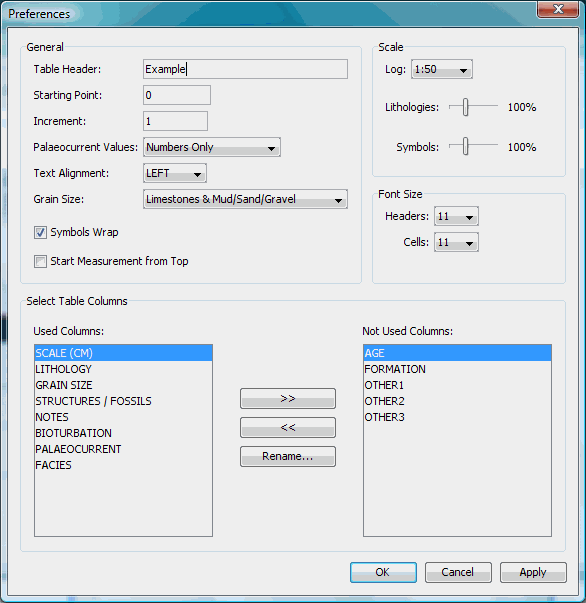
 on
the toolbar.
on
the toolbar.  on
the toolbar. Alternative
layouts can be used, using all or some of these columns, or using
some of the following additional columns.
on
the toolbar. Alternative
layouts can be used, using all or some of these columns, or using
some of the following additional columns.